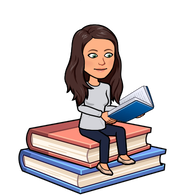
Digital Books for Schools:
Connecting Kids to Ebooks KLA Virtual Conference 10/29/2020 by Amy Brownlee, MLS District Librarian for Sterling Public Schools, Sterling, KS |
|
We had a core collection of ebooks. We had a website with ebook links. We had taught ebook lessons to students and shared passwords. We had distributed bookmarks or flyers with ebook information. Others of us had no firetruck, no hose, no fire gear. We were not equipped to provide digital resources. Whatever your situation, today we will help you develop or refine your plan for providing digital resources to your patrons. |
With recent school building closures, students, teachers and families have relied on ebooks and digital audiobooks more than ever before. Librarians are “first responders” in providing access to digital books for independent reading, book clubs, and classroom assignments. Today you will learn:
|
|
Remote and hybrid learning has put schools in a “911 situation” in trying to provide at-home learning opportunities for students. We need to look at available resources and create a plan for our schools by answering three big questions:
1. Which resources are right for my students? 2. How do they access the resources? 3. How do I promote these resources? |
Things to consider: purpose, access, cost
|
Purpose
Access
|
Cost What is my budget? Will I have money available every year? What free options are available? 1. Free on the web - no accounts or login needed
5. Free through the State Library - Ebooks for Kids |
ADDENDUM: Presentation attendees recommend more ebook resources:
- Another free resource that is similar to Epic is ReadingIQ. Teachers can get a free subscription and they offer quality titles.
- World Book Ebooks - offer cheap and good upper elementary / middle school nonfiction.
- School Library Journal article: The Ins and Outs of Buying Ebooks: How to Bolster Virtual Collections During the Pandemic
- Storia ebooks (from Scholastic) - school and classroom subscriptions available
Types of ebook models
- Subscription
- Select and purchase individual titles
*Perpetual use / single user
*Metered # of uses
*Simultaneous access / multiuser (mainly nonfiction and classics)
*Can rent class sets from Overdrive/Sora and MackinVia. Cost is around $4.50-$5.50 per copy (one copy per student) for a two month rental.
Platform options
Subscriptions
- Tumblebooks - Streaming, animated storybooks and nonfiction. $599 “deluxe” or $799 “premium” per year. Discount for multiple year purchase. Popular titles and authors (Kate diCamillo, Robert Munsch). Can search by AR level. Can use special link with embedded username and password.
- Vooks - Streaming, free trial for teachers. Unique titles.
- JLG - Junior Library Guild streaming. Subscribe to a specific grade level stream. Books change out periodically. Can purchase specific titles.
- MyOn - offered by Renaissance Learning (makers of AR). myon.com/school/readathome username: readnow password: myon
- Pinna audiobook subscription - Free trial for teachers
|
Purchase individual titles and/or join consortium
|
Consortium When available, you can pay a fee to be part of a group with ebook access. It can be a way to get access to lots of options for less money, but with more people using the ebooks, it could mean a wait time for popular titles. |
|
Gathering data
|
Funding options
|
Access & Promotion
Providing information on digital books can be a firehose of information - too much to take in! Especially for parents and kids overwhelmed with at-home learning and a variety of platforms, usernames and passwords, digital books are just “one more thing.” Provide easy-to-use, general info up front. Then give more details for families wanting to “dig deeper” and access more resources. Provide information on a website and direct people to visit the website to learn more.
1. How do I provide access?
2. How do I promote these resources to students, staff, and parents?
1. How do I provide access?
- Website links: Grades K-3 Grades 4-6 Grades 7-12 More Ebook info
- Navigate from district home page to library website - within 3 clicks from homepage
- On iPad Homescreens
- Bookmark on Chromebooks
- QR codes
- Lessons with students
- Introduce in the fall. Let students try ebooks hands-on. Great time filler activity for early finishers throughout the year.
- Reminder in May just before school is out.
- Screencasts
- Screencastify - 5 min. Limit - saves directly to Google Drive, can embed or link
- Keep brief: 3 minutes or less
- Sharing login info
- Passwords can’t be posted online because of licensing agreements.
- Can post link to a password-protected document that gives passwords (for example, with Google login).
- Make the same as another login if possible.
- Some offer SSO (single sign-on) with Google login: Destiny, MackinVIA, Overdrive/Sora.
- Some offer IP recognition so password doesn't need to be entered. (Tumblebooks creates link with username and password embedded. The link can't be bookmarked.)
2. How do I promote these resources to students, staff, and parents?
- Bookmarks
- Audiobooks on phone (for middle school / high school)
- High school / middle school ebook access
- Newsletter
- Parent letter or email
- K-3 FREE state library ebook parent letter
- BookFlix parent letter (FREE through state library)
- Elem. school ebook access
- Blog
- Social media
abpres.weebly.com > ebooks
brownleea at usd376.com
brownleea at usd376.com
Information for this presentation was based on my personal experience, crowdsourced from Kansas librarians and colleagues across the country through professional Facebook groups, and information from sales representatives. Special thanks to the following people and groups for contributing information: Brenda Lemon, Dr. Lori Franklin, Jennifer Sosna, and the KASL librarians’ group participating in Zoom discussions (organized by Amanda Harrison of McPherson).


